按照学院为例
创建/lm文件夹
复制如下代码,创建/lm/index.php
<?php
// 创建数据库连接
$servername = "localhost"; // 数据库服务器地址
$username = ""; // 数据库用户名
$password = ""; // 数据库密码
$dbname = ""; // 数据库名
// 创建连接
$conn = new mysqli($servername, $username, $password, $dbname);
// 检查连接
if ($conn->connect_error) {
die("连接失败: " . $conn->connect_error);
}
// SQL 查询语句
$sql = "SELECT siteUrl, siteUrl FROM bbs_autolink";
// 执行查询
$result = $conn->query($sql);
?>
<!DOCTYPE html>
<html lang="zh"><head><meta http-equiv="Content-Type" content="text/html; charset=UTF-8">
<meta name="viewport" content="width=device-width, user-scalable=no, initial-scale=1.0, maximum-scale=1.0, minimum-scale=1.0">
<meta http-equiv="X-UA-Compatible" content="ie=edge">
<meta name="csrf-token" content="QrseG9ZRldpwC5pALWEgSEQk1ntQzhwAxoYos7Cg">
<title>学院联盟</title>
<link rel="stylesheet" href="./1_files/wormhole.css">
<input type="hidden" id="_w_simile" data-inspect-config="3">
<script type="text/javascript" src="chrome-extension://dbjbempljhcmhlfpfacalomonjpalpko/scripts/inspector.js"></script></head>
<body>
<div class="container">
<canvas id="c" width="1920" height="1053"></canvas>
<div id="content" style="display: flex;">
<h3>即将奔赴 <b id="name">
</b> 联盟成员站</h3>
<!-- <p>您是第 <span id="refer">338</span> 位通过虫洞穿梭到该博客的旅客!<br><span style="color:#606c84">(统计日期始于2022年3月11日)</span></p>
<div id="vortex">
</div>-->
<div class="meta">
<p>成立时间: <span id="time">2022-06-06</span></p>
<p id="message">
<span class="message-left">"</span>
<span class="text" style="color: rgba(187, 65, 215, 0.95);">网罗世界,汇聚精英;学院联盟,一往无前.</span>
<span class="message-right">"</span>
</p>
</div>
<div class="footer">
<a href="https://xiu.no/" target="_blank">
<div class="time"> ⎛⎝修罗学院⎠⎞ </div>
</a> </div>
</div>
</div>
<script src="./1_files/jquery.min.js"></script>
<script>
"use strict";
var _createClass = function () { function defineProperties(target, props) { for (var i = 0; i < props.length; i++) { var descriptor = props[i]; descriptor.enumerable = descriptor.enumerable || false; descriptor.configurable = true; if ("value" in descriptor) descriptor.writable = true; Object.defineProperty(target, descriptor.key, descriptor); } } return function (Constructor, protoProps, staticProps) { if (protoProps) defineProperties(Constructor.prototype, protoProps); if (staticProps) defineProperties(Constructor, staticProps); return Constructor; }; }();
function _classCallCheck(instance, Constructor) { if (!(instance instanceof Constructor)) { throw new TypeError("Cannot call a class as a function"); } }
var c = document.getElementById('c');
var w = c.width = window.innerWidth;
var h = c.height = window.innerHeight;
var ctx = c.getContext('2d');
var opts = {
hexLength: 30,
lenFn: function lenFn(_ref) {
var len = _ref.len;
var t = _ref.t;
return len + Math.sin(t);
},
radFn: function radFn(_ref2) {
var rad = _ref2.rad;
var len = _ref2.len;
var t = _ref2.t;
var excitement = _ref2.excitement;
return rad + (excitement + opts.propFn({
len: len,
t: t
})) * 2 / 4;
},
propFn: function propFn(_ref3) {
var len = _ref3.len;
var t = _ref3.t;
return len / opts.hexLength / 10 - t;
},
excitementFn: function excitementFn(_ref4) {
var len = _ref4.len;
var t = _ref4.t;
return Math.sin(opts.propFn({
len: len,
t: t
})) ** 2;
},
colorFn: function colorFn(_ref5) {
var rad = _ref5.rad;
var excitement = _ref5.excitement;
var t = _ref5.t;
return 'hsl(' + (rad / Math.TAU * 360 + t) + ', ' + excitement * 100 + '%, ' + (20 + excitement * 50) + '%)';
},
timeStep: .01,
randomJig: 8,
repaintColor: 'rgba(0,0,0,.1)'
};
var tick = 0;
Math.TAU = 6.28318530717958647692;
var vertices = [];
var Vertex = function () {
function Vertex(_ref6) {
var x = _ref6.x;
var y = _ref6.y;
_classCallCheck(this, Vertex);
this.len = Math.sqrt(x * x + y * y);
this.rad = Math.acos(x / this.len) * (y > 0 ? 1 : -1) + .13;
this.prevPoint = {
x: x,
y: y
};
}
_createClass(Vertex, [{
key: 'step',
value: function step() {
var excitement = opts.excitementFn({
len: this.len,
t: tick
});
var param = {
len: this.len,
rad: this.rad,
t: tick,
excitement: excitement
};
var nextLen = opts.lenFn(param);
var nextRad = opts.radFn(param);
var color = opts.colorFn(param);
ctx.strokeStyle = color;
ctx.lineWidth = excitement + .2;
ctx.beginPath();
ctx.moveTo(this.prevPoint.x, this.prevPoint.y);
this.prevPoint.x = nextLen * Math.cos(nextRad) + Math.random() * (1 - excitement) ** 2 * opts.randomJig * 2 - opts.randomJig;
this.prevPoint.y = nextLen * Math.sin(nextRad) + Math.random() * (1 - excitement) ** 2 * opts.randomJig * 2 - opts.randomJig;
ctx.lineTo(this.prevPoint.x, this.prevPoint.y);
ctx.stroke();
}
}], [{
key: 'gen',
value: function gen() {
vertices.length = 0;
var hexCos = Math.cos(Math.TAU / 12) * opts.hexLength;
var hexSin = Math.sin(Math.TAU / 12) * opts.hexLength;
var alternanceX = false;
for (var x = 0; x < w; x += hexCos) {
var alternance = alternanceX = !alternanceX;
for (var y = 0; y < h; y += hexSin + opts.hexLength) {
alternance = !alternance;
vertices.push(new Vertex({
x: x - w / 2,
y: y + alternance * hexSin - h / 2
}));
}
}
}
}]);
return Vertex;
}();
Vertex.gen();
ctx.fillStyle = '#222';
ctx.fillRect(0, 0, w, h);
var anim = function anim() {
window.requestAnimationFrame(anim);
tick += opts.timeStep;
ctx.fillStyle = opts.repaintColor;
ctx.fillRect(0, 0, w, h);
ctx.translate(w / 2, h / 2);
vertices.forEach(function (vertex) {
return vertex.step();
});
ctx.translate(-w / 2, -h / 2);
};
anim();
window.addEventListener('resize', function () {
w = c.width = window.innerWidth;
h = c.height = window.innerHeight;
Vertex.gen();
tick = 0;
ctx.fillStyle = '#222';
ctx.fillRect(0, 0, w, h);
});
</script>
<script>
function jumpUrl(){
var arr = new Array(
<?php
while($row = $result->fetch_assoc()) {//遍历数组
print('"'.$row['siteUrl'].'",');//输出数据表内的链接
}
$conn->close();
?>
);
window.location.href = arr[Math.floor(Math.random() * arr.length)];
}
setTimeout(function () {
jumpUrl();},3666);//设定跳转时间,1s=1000
</script>
</body></html>如上代码复制创建index.php后注意补充完整数据库信息奥,
注意如果跳转你需要指定为某个状态的 那就参考如下代码:
//另一种sql语句查询:
$sql = "SELECT siteUrl, siteUrl FROM bbs_autolink WHERE status=1";然后把附件下载解压到你创建的文件夹里面,最后清理缓存即可。
演示地址:bbs.xiu.no/lm
⎛⎝修罗学院⎠⎞ - 支付
本帖含有隐藏内容,请您向作者支付 20灵石 后再查看
本帖含有隐藏内容,请您向作者支付 20灵石 后再查看
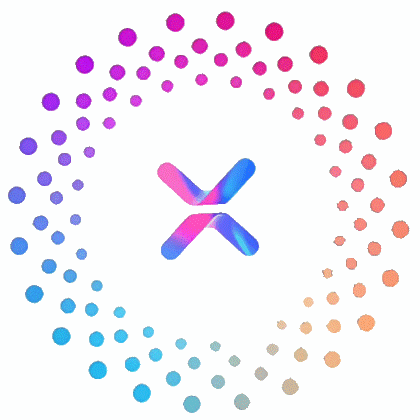
![[积极] 每天签到不间断7天](plugin/tt_medal/img/X1.gif)
![[勋章2] 我是勋章2](plugin/tt_medal/img/X2.gif)
![[勋章12]](plugin/tt_medal/img/X12.gif)
![[勋章16]](plugin/tt_medal/img/X16.gif)
![[勋章17]](plugin/tt_medal/img/X17.gif)
暂无评论